Nov 11, 2025

Technology migration must be data-driven, not trend-driven. Today, many organizations are considering moving from Webpack to Vite as a build tool, and from Jest to Vitest as their test environment. But what are the strong arguments for making this leap, especially from a Data Driven Development (DDD) perspective?
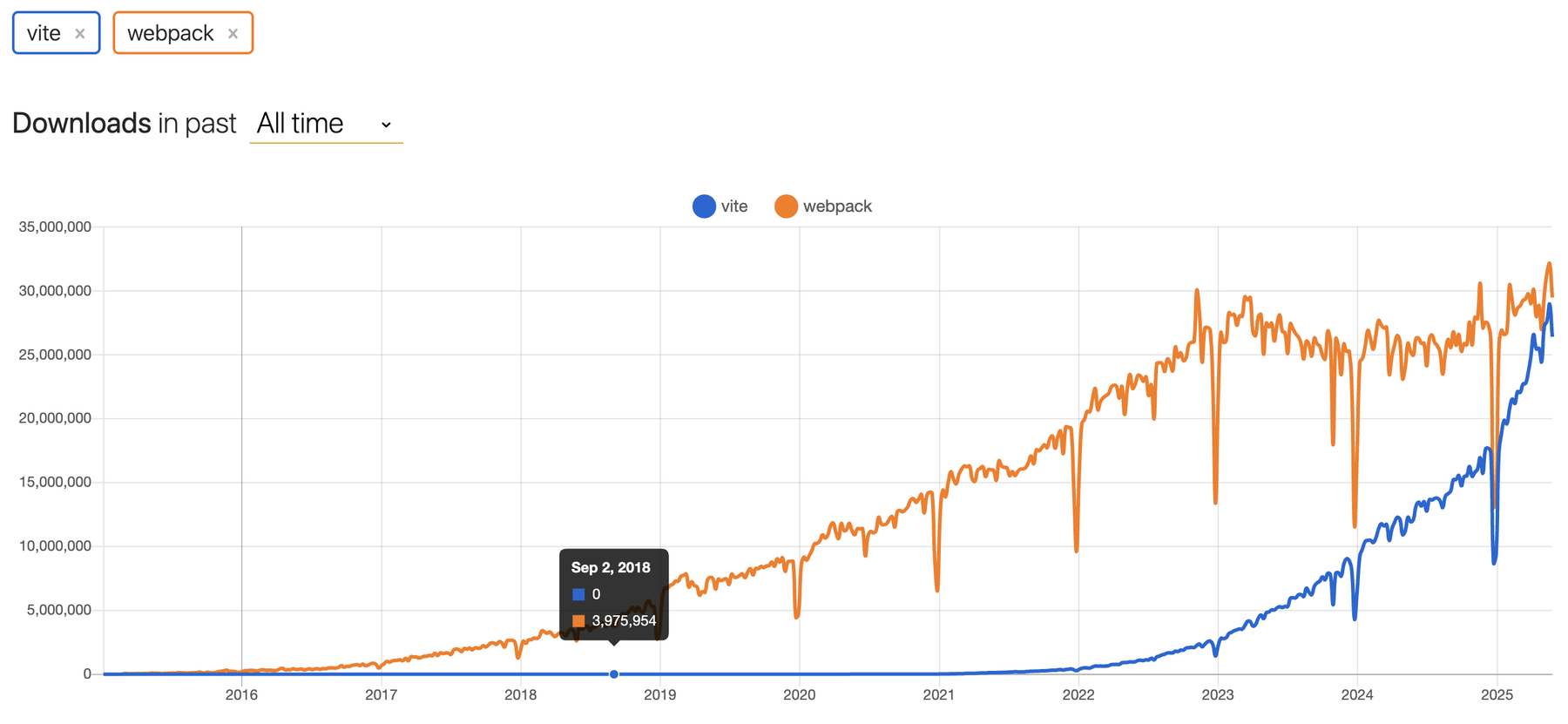
Data-driven development means making technical choices based on facts, metrics, and measurable results. It relies on evidence, not just feelings or personal likes. In this sense, migrating from Webpack/Jest to Vite/Vitest can be justified by the following observable data and trends:
ES Modules and esbuild. This means developers get feedback much faster. They experience shorter wait times and can make productive commits more often.Migration shouldn’t be a leap of faith, but a decision informed by concrete data and aligned with your business and team goals. Using a data-driven development mindset helps reduce risk and boost tech ROI. Most importantly, it leads to better products in less time.
At Cabify, we aimed to test how migrating our Webpack and Jest stack to Vite and Vitest would affect one of our main internal apps: Remedios. Our support agents use this application every day. It helps them fix issues that users have during ride-hailing or logistics services. Remedios is vital for our operations. So, we had to ensure that changes to our development and testing tools would boost speed and enhance the developer experience. They also needed to boost efficiency and reliability for users who rely on the app in critical situations. We approached the migration as a data-driven process. First, we set clear metrics. Then, we documented every step. This way, we could assess how the transition affected our workflow and service quality.
Before writing a single line of code, we sat down to define what we wanted to measure and why. We established a set of metrics to test the real impact of the migration on our workflow.
The factors included are:
The goal was clear: align each metric with a real improvement in developer experience or product performance.
With our metrics defined, the next step was to measure the starting point using our original Webpack and Jest setup. This initial snapshot was key for comparing any improvements or regressions after migration. We collected these data points both in local environments and CI, ensuring the analysis was as complete and realistic as possible.
We approached the migration as a controlled experiment. First, we migrated the build tool from Webpack to Vite, ensuring all critical processes continued to work properly. Then, we switched from Jest to Vitest for testing. Finally, we adjusted configurations and scripts to keep compatibility and test coverage.
Once the migration was complete, we measured the same metrics we had recorded at the beginning. This comparison helped us see the real effects of the changes. We could then make smart choices about using the new tools fully.
The results were clear and, in most cases, very positive:
| Metric | Local Environment | CI Environment | Impact |
|---|---|---|---|
| Initial Build Time | -55% | -37% | ⚡ Faster startup |
| Hot Reload Time | ~Instant | N/A | ⚡ Better DX |
| Unit Test Execution | +First run, -Watch mode | -24% | ⚡ Faster feedback |
| Style Test Execution | N/A | -28% | ⚡ Faster validation |
| Acceptance Test Execution | -23% | -23% | ⚡ Agile cycles |
| Bundle Size (Parsed) | -13% | -13% | 📦 Smaller bundles |
| Bundle Size (GZIP) | +Slight increase | +Slight increase | ⚠️ Minimal impact |
| Dev Server Startup | -95% (13s → <1s) | N/A | ⚡ Major improvement |
| CI Pipeline Duration | N/A | -35% to -50% | ⚡ Faster deployments |
One of our biggest wins, besides the performance metrics, was simplifying the codebase. The migration helped us cut 5,329 lines of code from the repository. You mainly remove packages tied to Webpack, Jest, and Babel. These aren’t needed anymore because Vite uses esbuild. This tool is faster than Babel for transpiling and packaging. It also supports most modern JavaScript and TypeScript features. Also, with the tests’ migration to Vitest, we have taken the opportunity to refactor some of them by removing duplicate and inefficient code. This reduction means less complexity and a smaller maintenance surface. It also brings greater clarity and makes future project changes easier.
In summary, the migration greatly improved efficiency and developer experience. This shows the value of making technical choices based on data, not just gut feelings. Also, simplifying the codebase boosts the benefits of using modern, integrated tools in our tech stack.
Looking back, another key takeaway from this process was reflecting on our migration strategy. If I had to approach this change again, I’d split the migration into two phases. First, I’d move from Webpack to Vite. This way, we can ensure the development and build flow work well with the new tool. Then, I’d handle the switch from Jest to Vitest. This phased approach helps isolate potential issues. It confirms each change on its own, making troubleshooting easier. This also lowers the risk of unexpected incidents.
It’s also important to know that using Jest with Vite may require extra setup. This combination doesn’t always integrate as smoothly as Vitest. The choice to migrate in one or two phases depends on the project context, team experience, and codebase complexity.

Software Engineer







